AinurPOS has added the ability to sell on debt at the checkout. We will tell you how to do this and how to accept payment of the debt in this article.
Attention! At the time of writing, debt sales are possible only if data exchange with the OFD is not connected.
Setting up cashier’s rights
A debt sale is an operation that requires constant monitoring by the business owner or manager. If you do not exercise control, the cashier can receive payment from the buyer, and the sales themselves can be issued in debt. Therefore, by default, a debt sale to cashiers is not available.
To allow a certain cashier to make such sales, go to the cashier’s rights settings
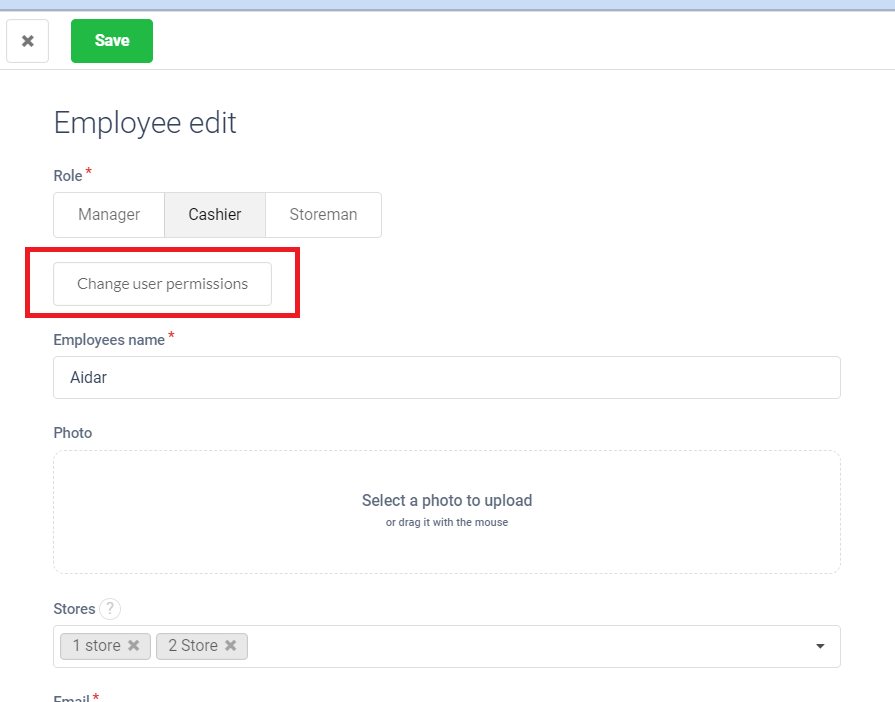
Check the box labeled “Allow debt sales.”
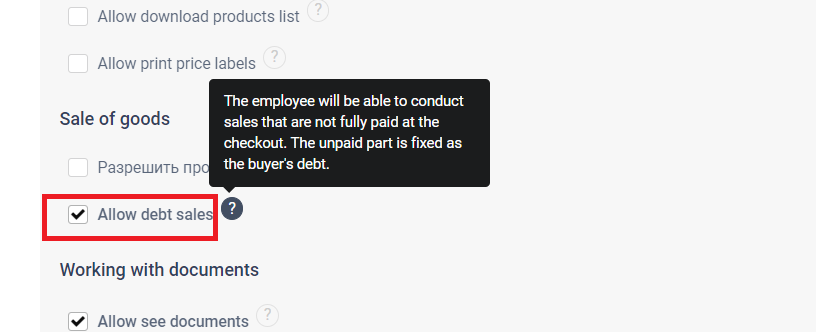
Sale on debt at the cash register
The cashier, as usual, forms a receipt and proceeds to payment. If the cashier has permission to sell on debt, then the “Dept” option will appear in the list of payment methods.
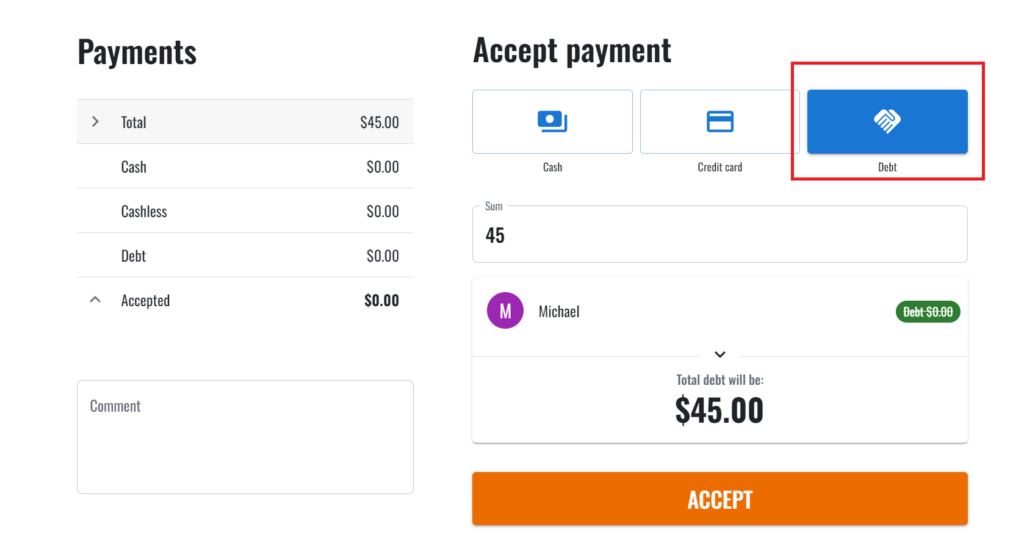
If the specified item has not appeared, it is possible that the outdated interface of the cashier is being used. We recommend upgrading to the new version.
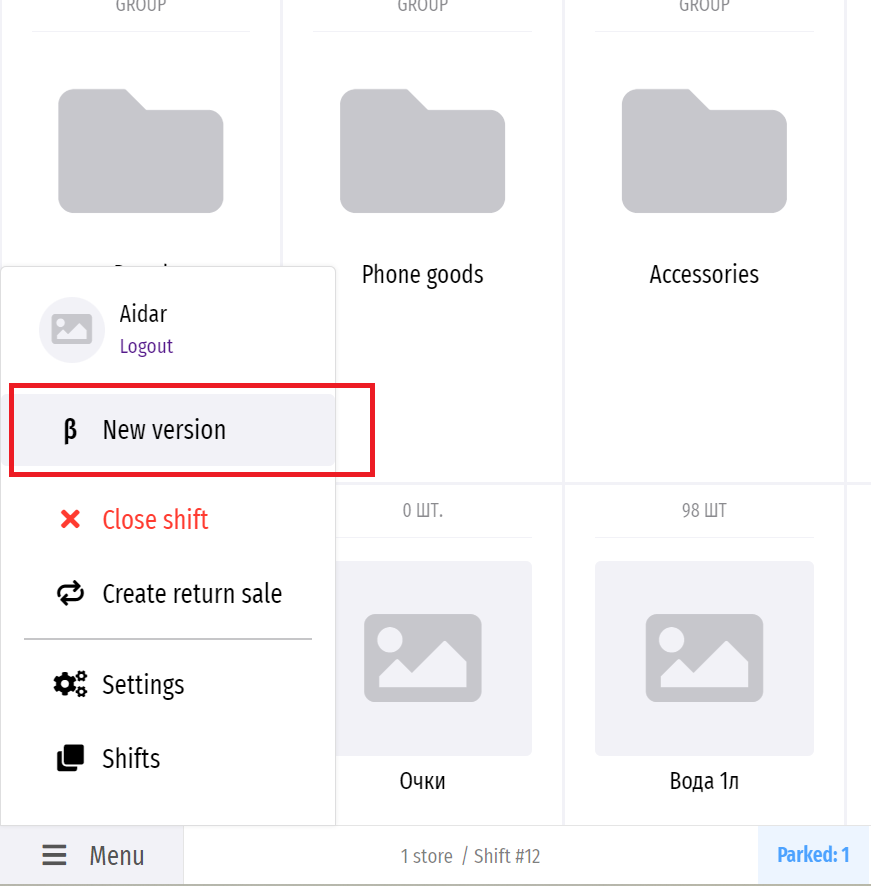
If the specified item has not appeared, it is possible that the outdated interface of the cashier is being used. We recommend upgrading to the new version.
When choosing a debt payment method, a block of information about the client is displayed at the bottom. In particular, you can see information about the current debt of the client and what debt will be after the current sale.
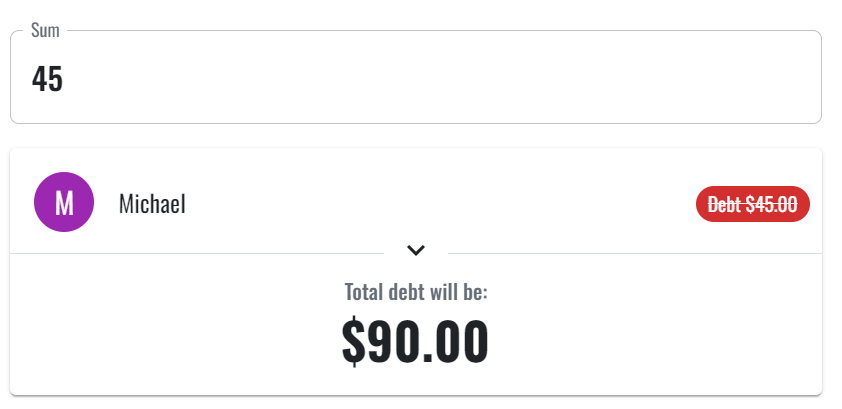
At the next sale, when the cashier selects the customer, the current debt of the buyer will also be displayed in the list.
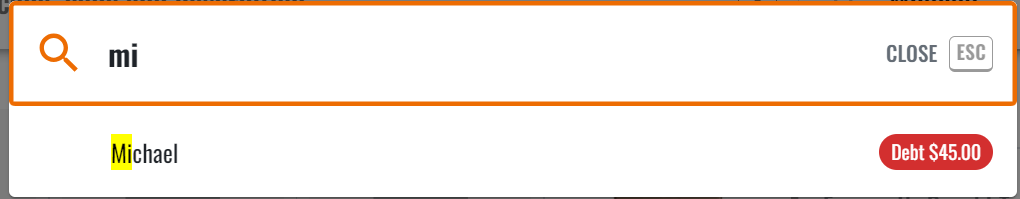
Payment of debt at the cash register
When the buyer returns the debt at the checkout, the cashier needs to select “Debt repayment” in the menu.
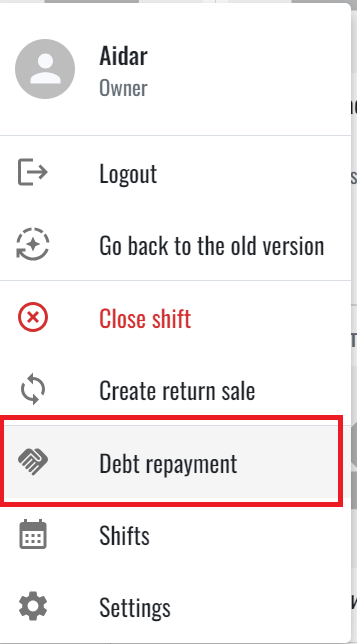
Then will appear the customers list with Dept
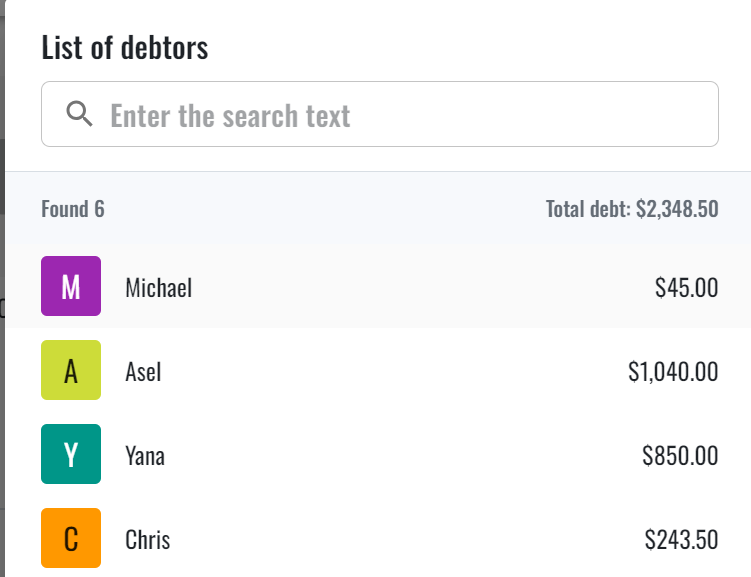
After selecting a buyer, a window opens with a list of incomplete sales.
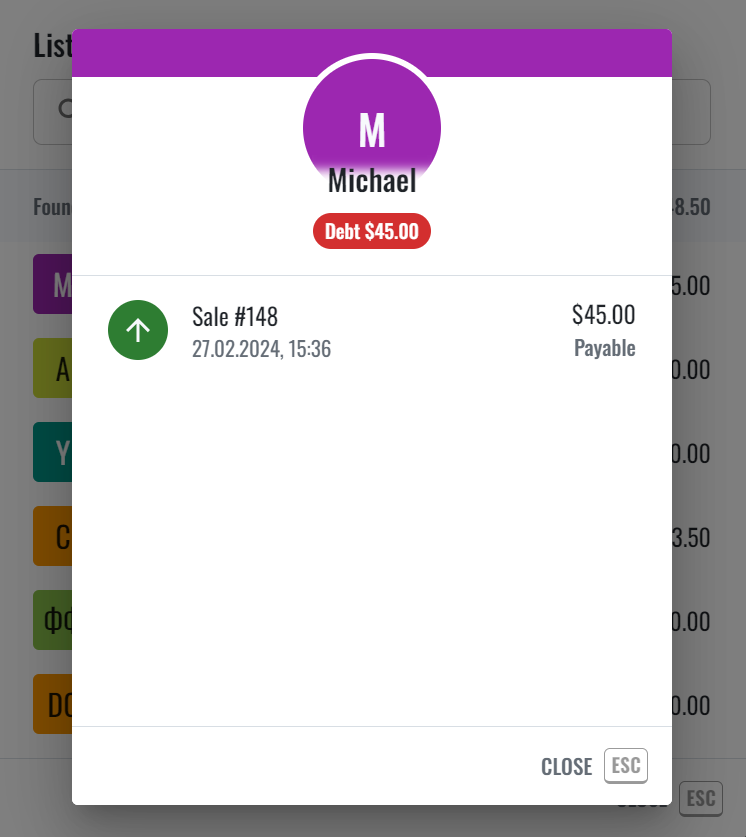
You need to select the right sale and accept the payment. You can only accept part of the debt.
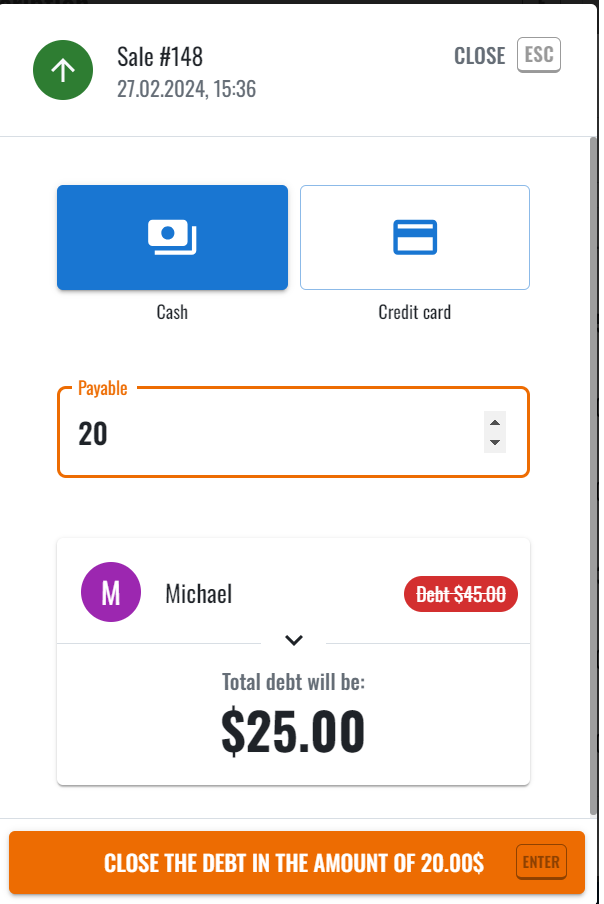
Debt payment in the web version
There are two ways to make a debt payment in the web version of AinurPOS: through a sale and through an order
Paying off the debt through sale
Find an unpaid document in the list of documents. You can use the Payment filter. In addition, unpaid documents are highlighted from the general list by the background of the payment cell.
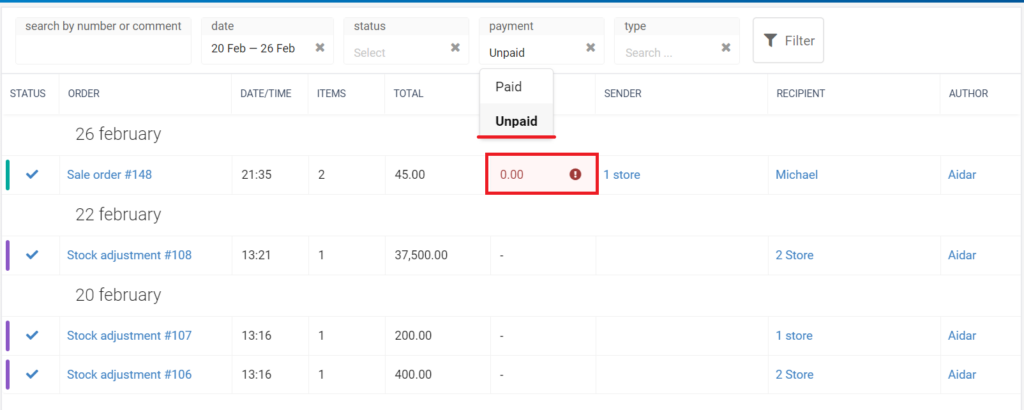
Then open the payment section and add a new order to the sale
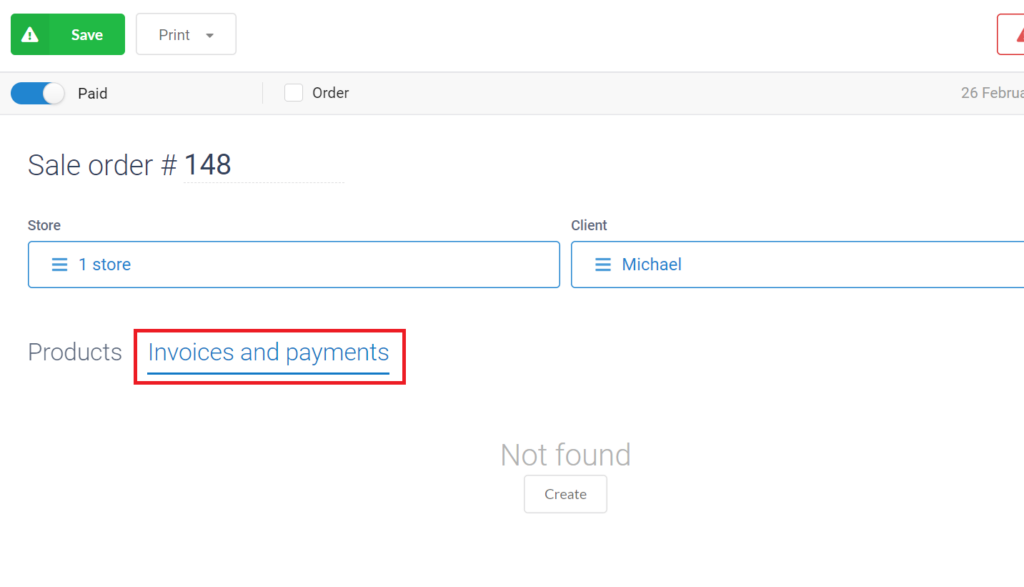
Paying off the debt through an order
For these purposes, you create a regular payment order
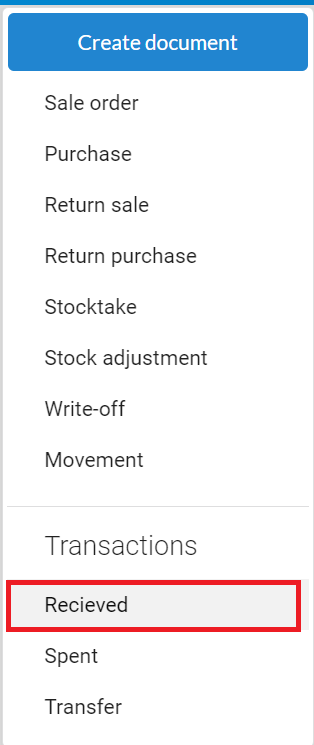
select the desired client and the payment category “Customer Payment”. If the client has unpaid documents, the “Link to document” drop-down list will appear.
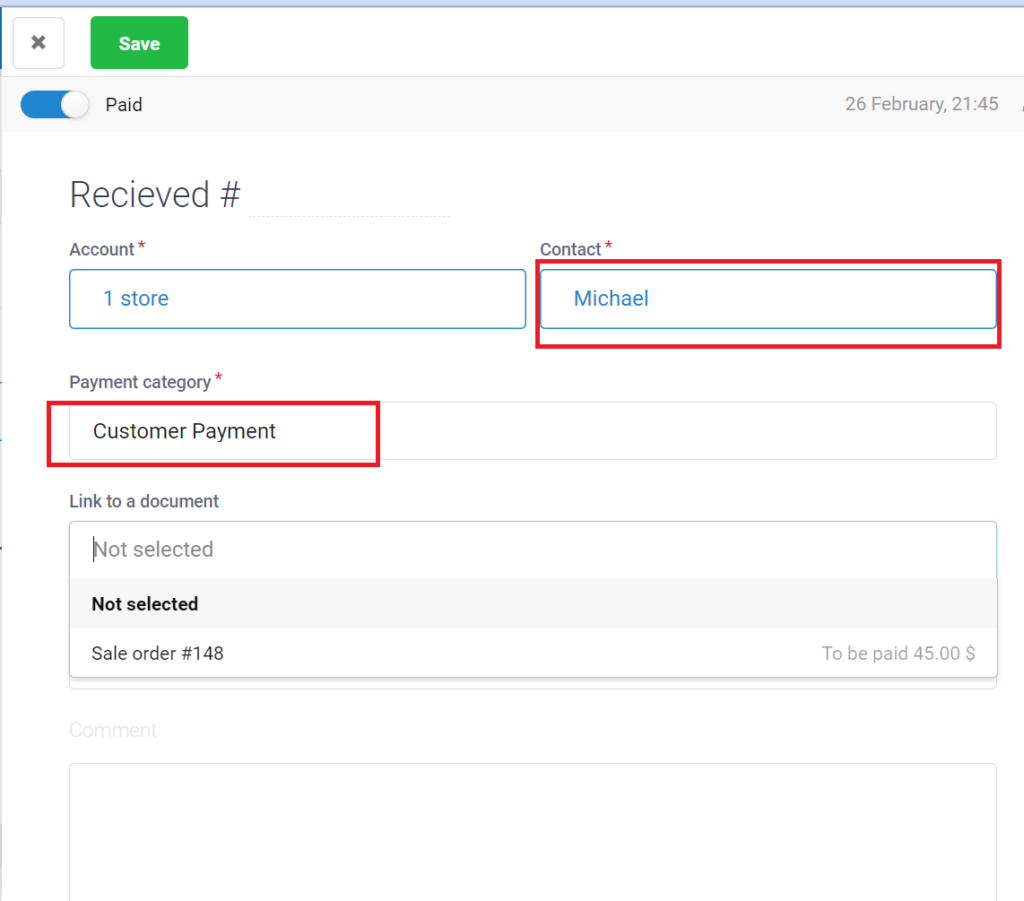
Special Features
The debt is considered only for sales that are not fully paid. Thus, if at the time of repayment you simply create incoming orders for the buyer, the amount of debt will not change, since these orders are not related to sales. The sales will not be fully paid for.
Debt sales work in the same way in the Android version of the AinurPOS cash register.
