Import from Excel
To import from any (!) spreadsheet (Excel, Google spreadsheets, etc.) make it through. Ctrl+С — Ctrl+V. At the same time, you can deposit the balances for each of the goods in each of the stores.
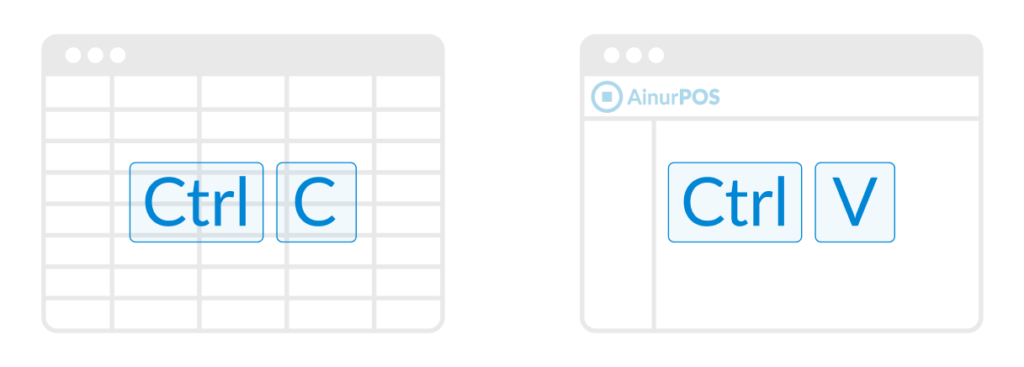
It suits you if:
- you have a list of products in the form of a spreadsheet
- you have already worked in any of the inventory systems and uploaded goods to a spreadsheet.
Scan through the camera
It is easy to add products to the database by scanning them with a barcode through the smartphone camera. At the same time, AinurPOS will find a product from a database of 10 million items and automatically fill in the key fields in the card (name, article, barcode).
It suits you if:
- your products have barcodes
- you work through the app on your smartphone
Deposit one at a time
Create product cards one by one – a method that allows you to add a model or size range for any product, as well as attach a picture to it.
It suits you if:
- it is important for you to create modifications (size, color) to a product
- it is important for you that the product has a picture.
Attention! When you have created the product, you can go to the product card and edit it. Enter the expiration date, product description, image, purchase and sale prices, structure products by groups and categories.
