Store
In simple terms, a store is a place where goods are stored. Where does it go and where does it ship from?
There is no concept of a warehouse in AinurPOS, but you can always create a store and call it a warehouse.
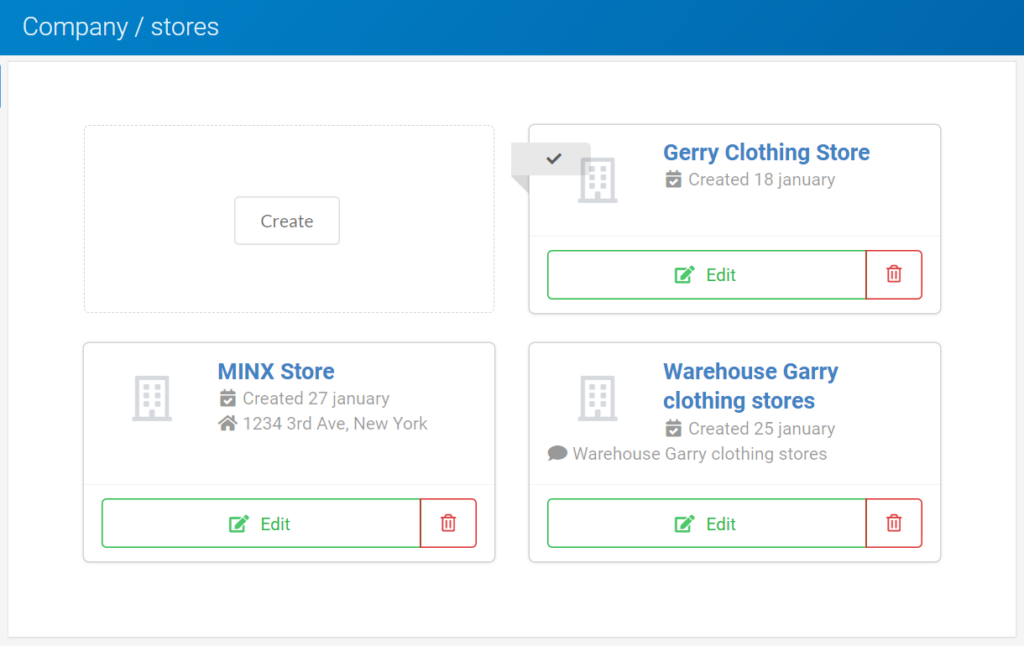
All documents of the orders(sale, purchase, returns, movement, stock adjustment, write-off, and inventory) contain information about the store.
All your stores are shown in the section “Stores”.
The exception to the goods, money also passes through the store. And in order to separate the wheat from the chaff, a store account is created in AinurPOS along with the store.
A store’s account is like a safe or a central cash register of a store.
Important! Deleting an account causes to the deletion of the store.And also the deleting a store causes the deleting that account.
When you create documents for orders related to money transactions (sales, purchases, and refunds of sales and purchases) in the main AinurPOS applications, then you need to select the account to which to fix the payment. By default the store’s account will be settled where the order was created.
All accounts, including the store’s account, are shown on the “Accounts” screen where the amount of money is available and all transactions are reflected.
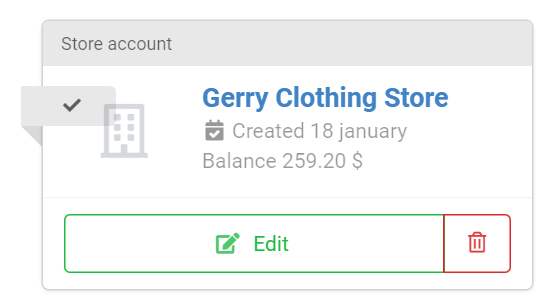
Register and register’s account
There can be several cash registers in one store.
A cash register is a physical cashier’s place with its own Point of Sale and a cash drawer.
By default, you have one register linked to the store. It can be seen on the screen of “registers and shifts”. There you can also create as many new cash registers as you want and track cash shifts.
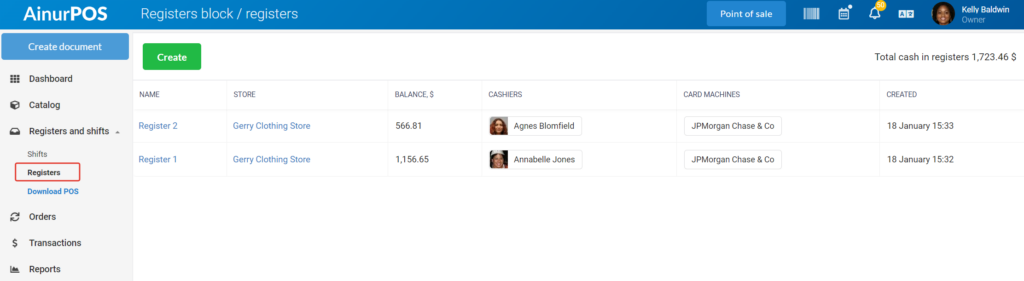
You can make sales and make cash transactions at the registers only through the AinurPOS cash register applications POS. Thus, in order for the owner to use money from the cash register to pay for, for example, purchases, it is necessary:
- The cashier in the cash register application to transfer money to the store’s account;
- The owner in the main application makes a purchase from the account of the store.
We recommend that cashiers create a money transfer to the store’s account through the cash register application at the end of each shift.
Important! In order to avoid discrepancies, do not delete, edit the payment method and amounts in documents create at the registers through the main AinurPOSapplications. Everything that happened at the register should be corrected only at the register.
Since there can be several cash registers with cash drawers in one store, then all the accounts of the cash registers are reflected on the screen.
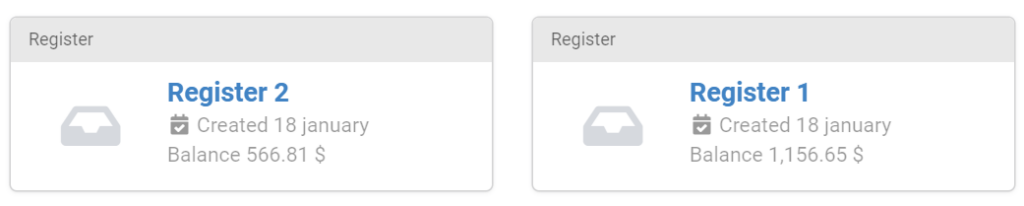
Debit account
This type of account is needed in order to:
- create an invoice for payment when selling.
- accept payment by card in cash applications.
- control money from bank accounts.
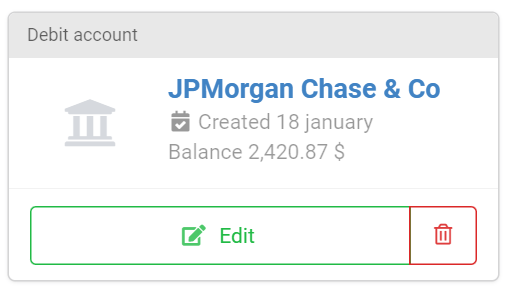
In the card of this type of account, you need to write the details in order to print the invoice for payment.
To be able to accept payment by card at the register, you need:
1. In the debit account card, turn on the switch “Used card machine”.
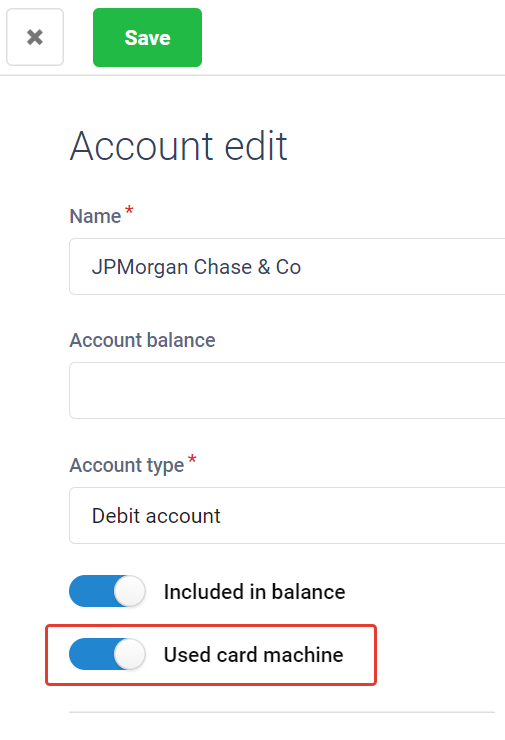
2. In the registered card, select this card machine.
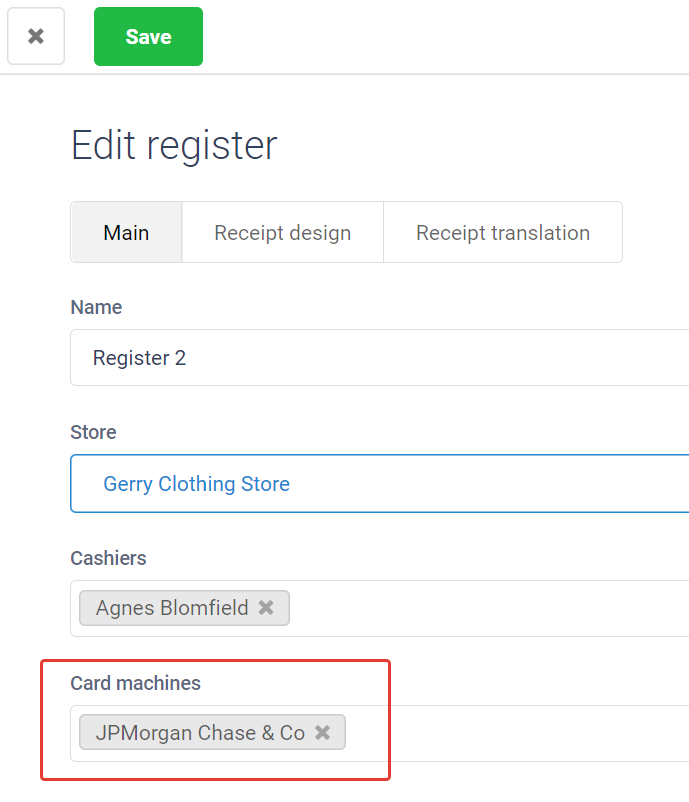
Wallet and bank card-type accounts
They are used only so that everything is sorted out and you know where and how much money you have.
There are 5 places in AinurPOS where money can be stored:
- The store’s account.
- The cash register account is a cash drawer under the registered device.
- Debit account.
- Account – wallet.
- Account – bank card.
All accounts are displayed on one screen so that the total amount can be seen.
Deleting a store account or a registered account causes to the deletion of the related store and register, too.
