Import Customers
In AinurPOS you can easily load your existing customer base from any table. To do this, copy the data for your clients by pressing the Ctrl-C / Cmd-C button combination, then go to the web version in the Customer section and click the Import Customer button in the upper right corner.
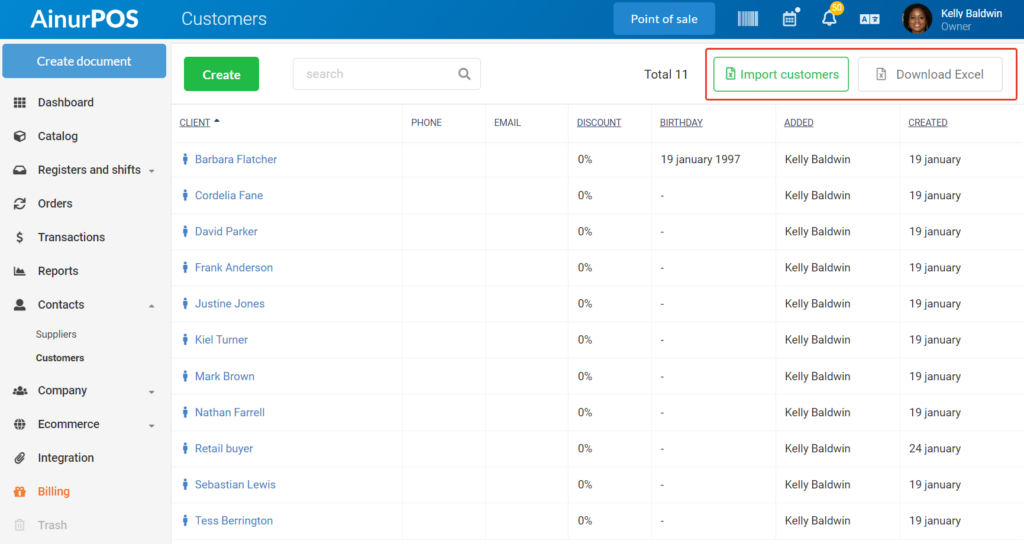
In the import interface that opens, press the Ctrl-V / Cmd-V button combination to paste the previously copied data. Now you need to match the data. To do this, in the required columns at the top, select which data is imported. The required field is the Customer Name.
After matching the data, click Import.
Download Excel
To download the database of customers, for example, to create an advertising company, go to the Customer section and click Download to Excel in the upper right corner.
