The eStore function in the AinurPOS program is designed to create a virtual store and manage sales. It allows stores to list their products online, accept and process orders online and manage shipping.
You can launch your eStore in 3 simple steps:
1. Go to the eStore section on the left side of the panel.
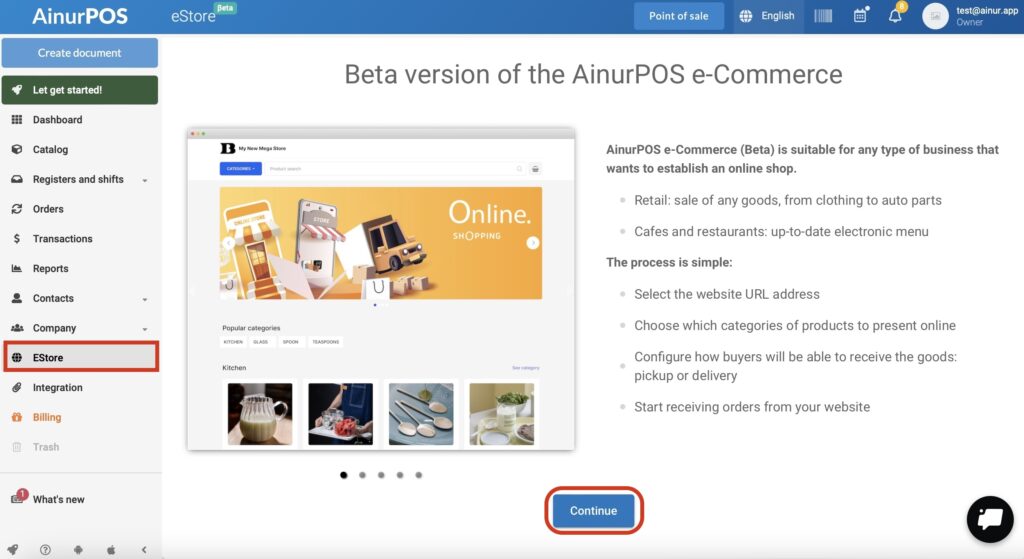
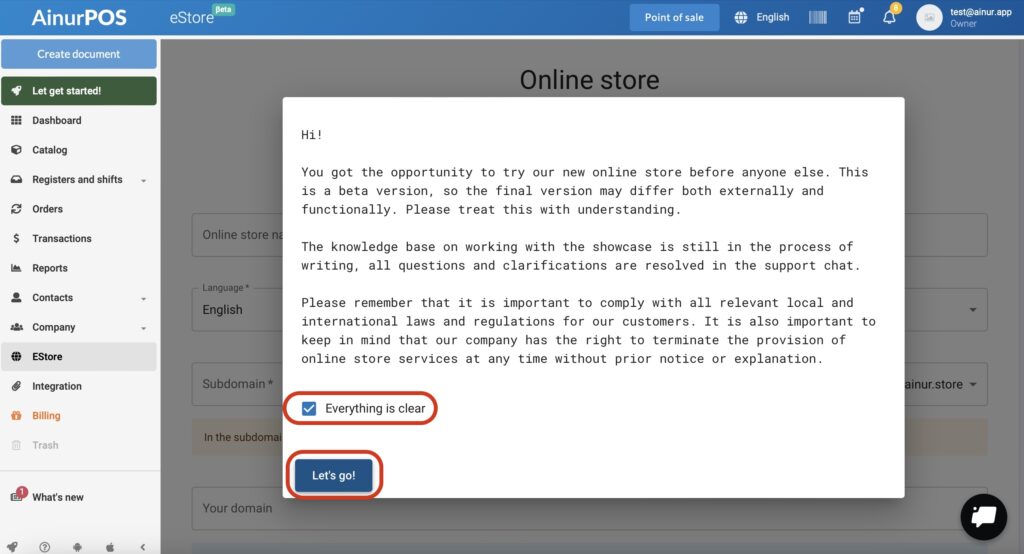
2. Provide basic information about your online store. Fill in the line Name of the online store.
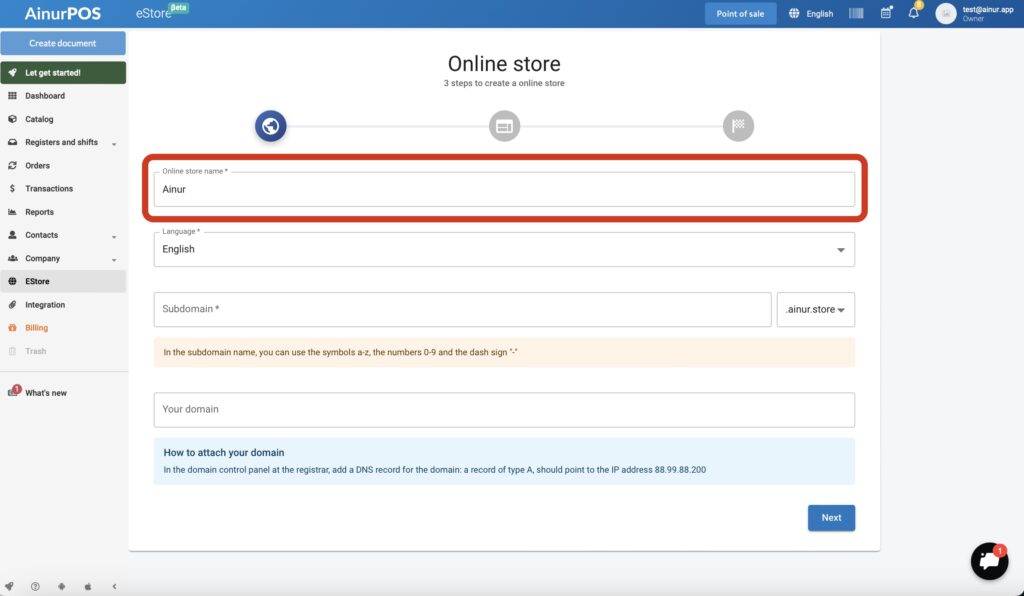
Select the language in which the page will be displayed
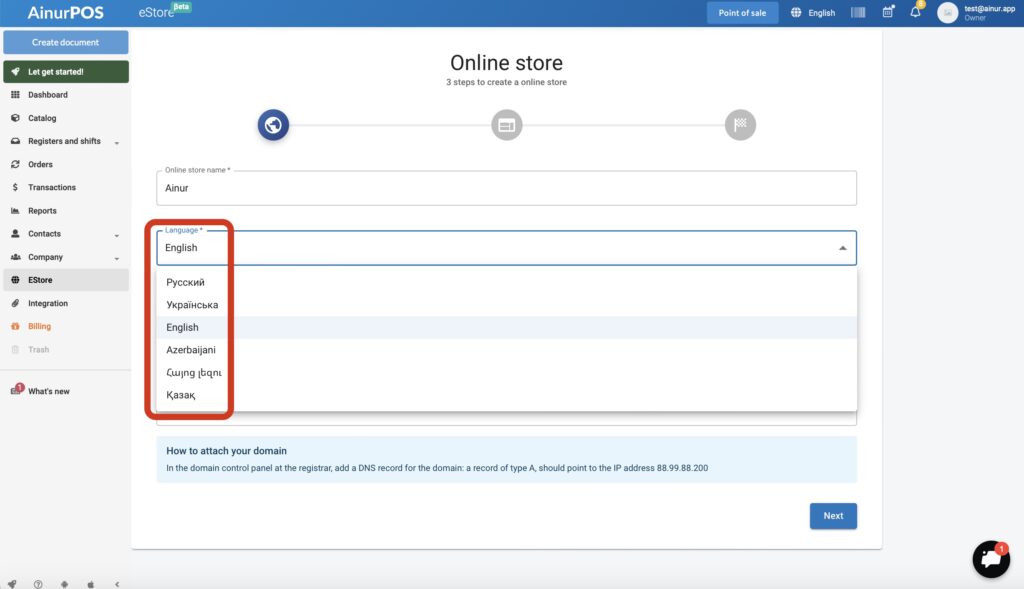
Create a domain for your store or use your existing domain.
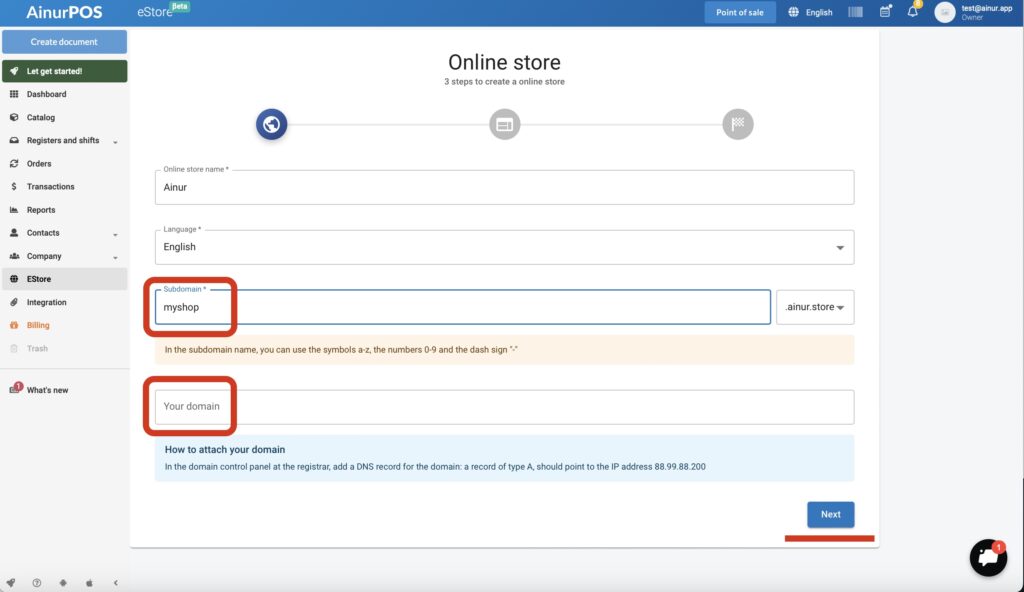
3. Select the Product categories that will be displayed in the eStore.
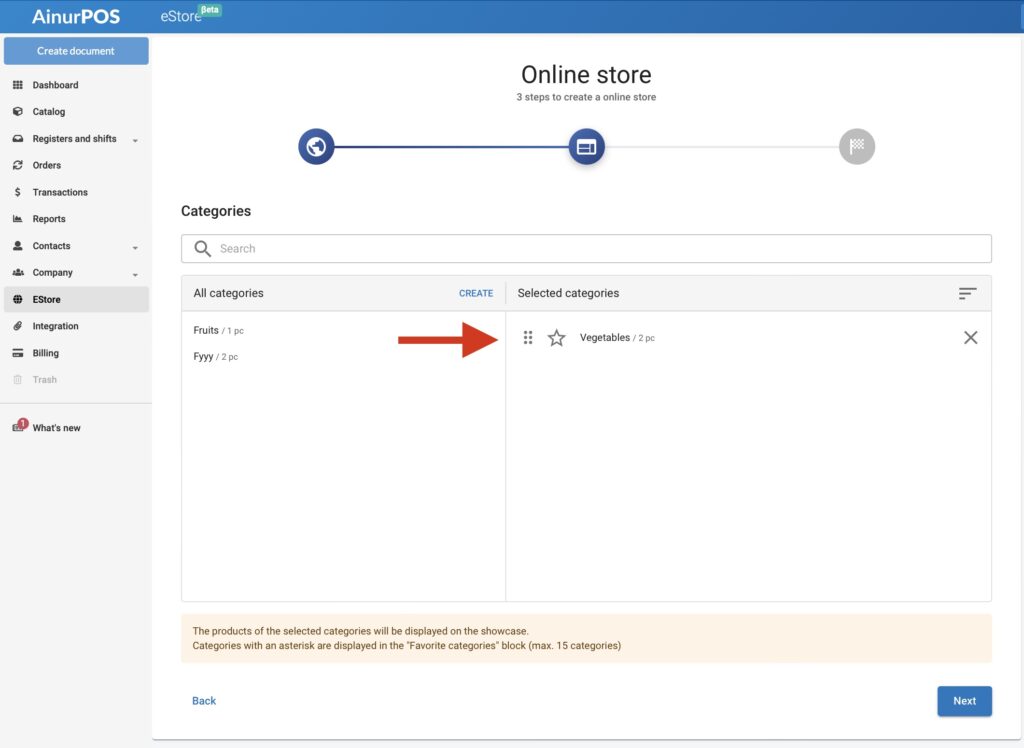
The selected categories will be reflected on the right side. On your online store page they will appear in the order shown in this area.
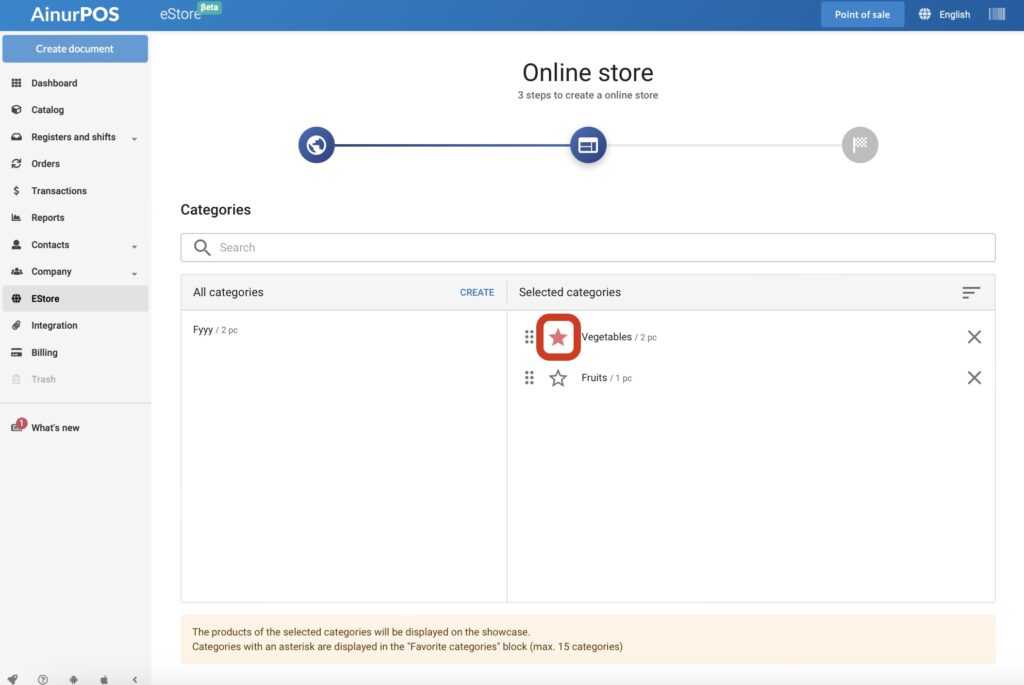
Categories marked with a star will be displayed in the “Favorite Categories” block. The maximum number of categories in this section is 15.
You can change the order of the categories by dragging them around and swapping them. Click “Next.”
Your E-Store is ready! Click on The Online Store Settings to configure your online store in detail.
