If you have several stores and each store has fixed employees, set up linking employees to stores.
To bind means to give access only to certain stores.
This can only be done by the owner on the cashier’s or storekeeper’s card.
You can select one or more stores. If the field is left blank, then the employee has access to all stores.
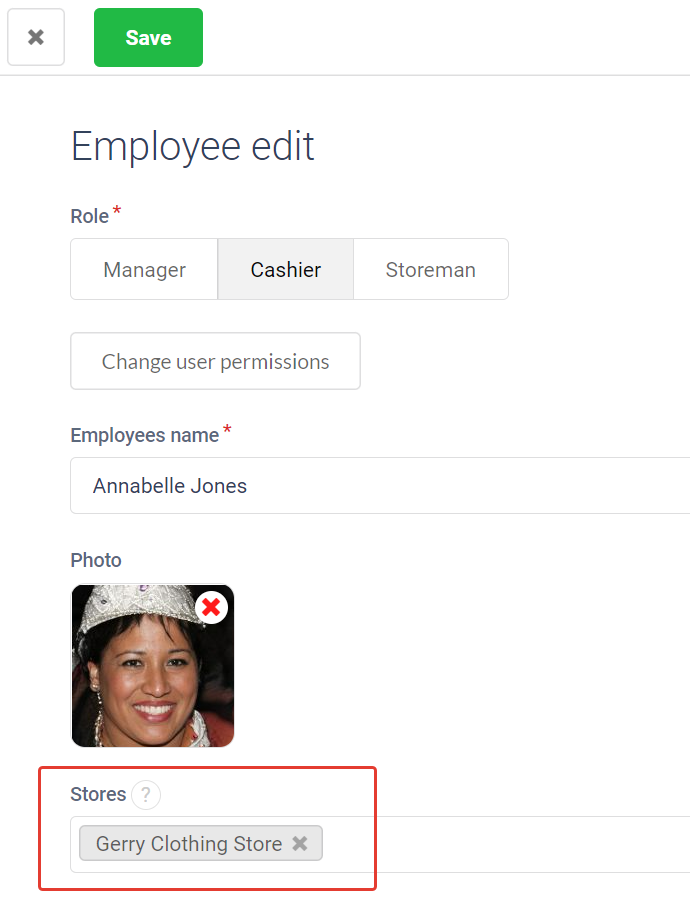
In practice, it looks like this: an employee who has access to only one store, entering the system will not know about the existence of others. The employee will not know about the remaining goods in other stores and will not be able to create the document for another store.
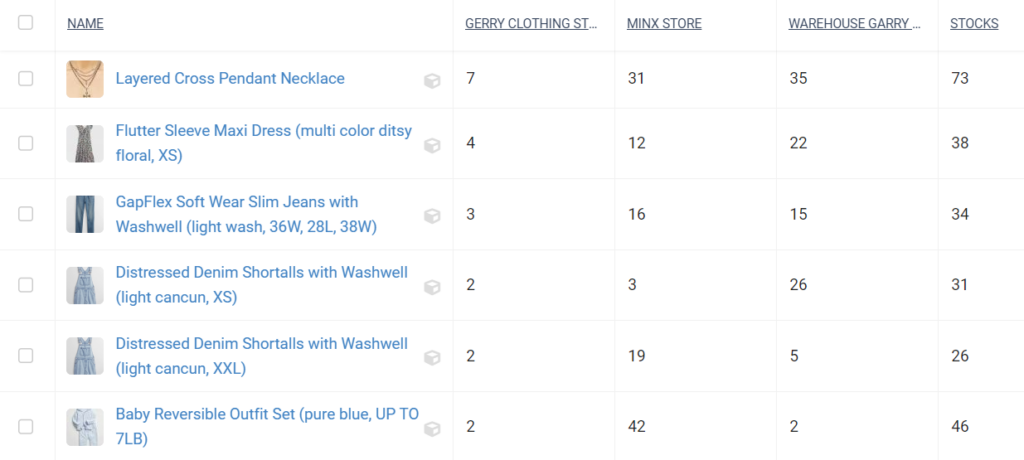
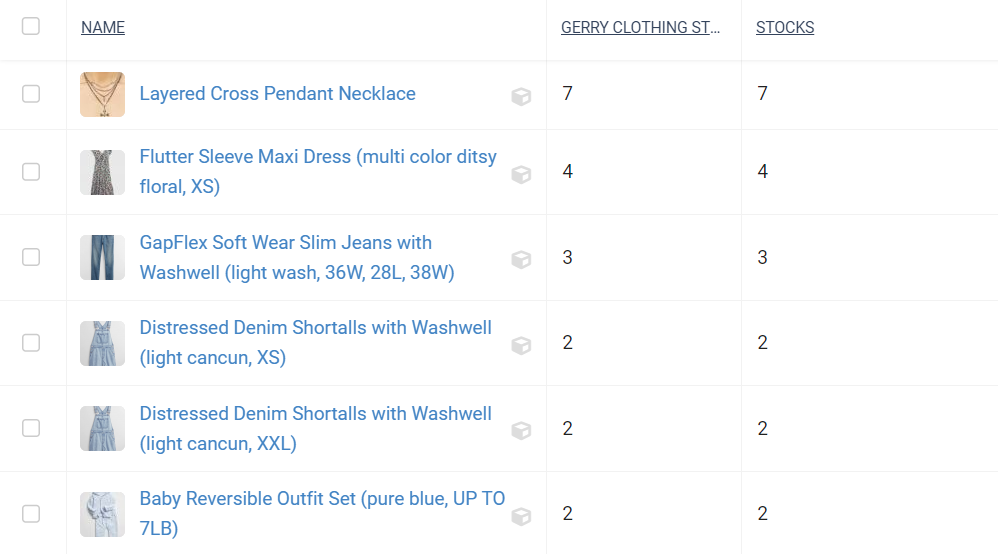
The goods movement log will not show documents for stores that are hidden from the employee.
Attention! This option does not affect the employee’s work with cash registers.
At the moment, access can only be configured for the cashier and storekeeper roles, but in the future, manager access will also be added.
Linking to stores is already working in all AinurPOS applications.
