You can set a minimum stock for each product in AinurPOS.
How to set up
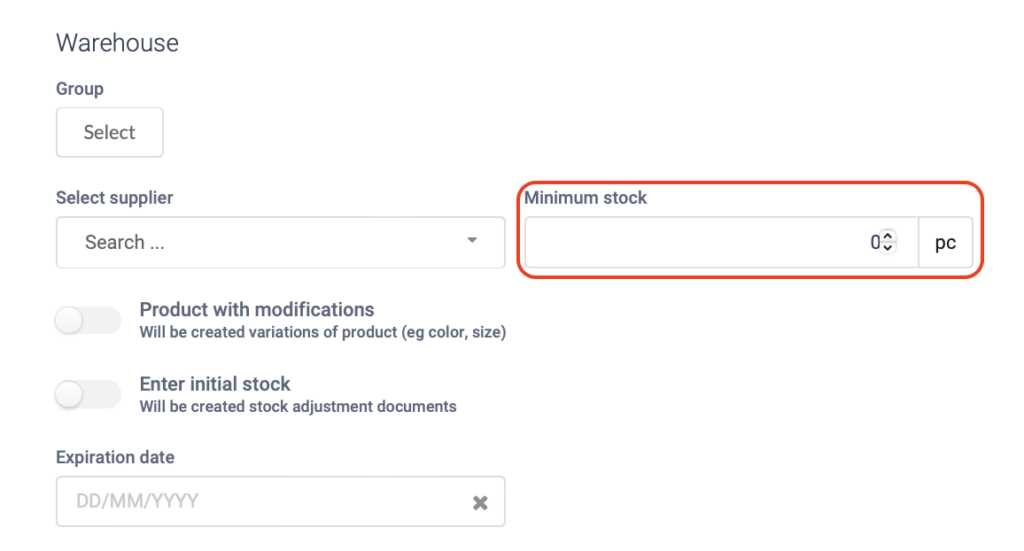
- Edit the product card
- Using a group operation set the minimum stock of several products
- Using the Import of Goods
How to track
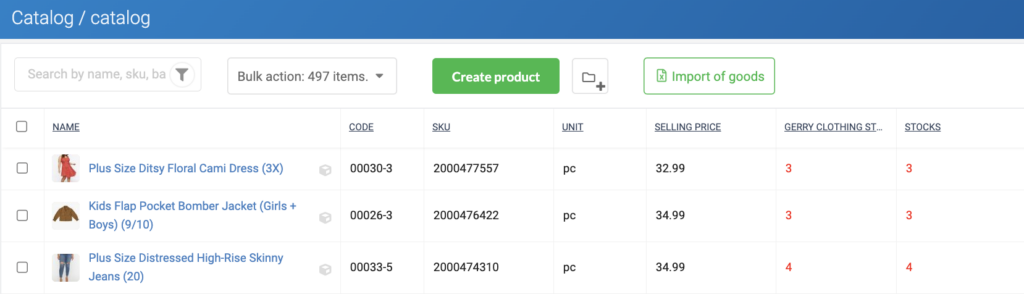
- In the list of products, sort by the minimum stock. And if the product is less than the minimum stock will be displayed in red
- Filtering the list of products by balance
- An informer about the stock is displayed on the main screen
- Information about the stock balance comes in a daily e-mail report
What is next
If you have identified that the stock of the goods is less than the minimum, then the goods need to be purchased. With the help of group operations, you can create a purchase or stock adjustment document
