Purchase price
The purchase price in AinurPOS is the information price that is inserted into the purchase document. It can be changed at any time on the product card.
When changing the amount of goods in the card or when entering initial balances when creating goods, accounting documents are created, in which the specified purchase price is substituted, for which the cost price is considered.
To begin with, let’s determine what the cost of goods in the store is.
The cost of a product is the amount of money spent on the costs of its production and sale or paid when purchasing the product. It is needed primarily in order to calculate the gross profit from sales, as well as to estimate the value of inventory in the warehouse.
At AinurPOS, we do not specify the cost of production and transportation of goods in the cost of goods, most often for our users who are engaged in retail trade, the cost is equal to the average purchase price.
But do not confuse the cost of the goods with the purchase price. In the list of goods, these two columns stand side by side, but the purchase price is determined by the last purchase, it can be conducted independently, and the cost is calculated automatically by the average value of all purchases and receipts.
How to calculate the cost of goods in AinurPOS
Let’s look at an example of how to calculate the cost of goods. Let’s say we bought 10 packs of pencils at a price of $15 apiece.
Cost of production calculation formula:
| Purchase № | Quantity (pcs.) | Purchase price ($) | The cost of products ($) | The cost of one piece ($) |
| 1 | 10 | 15 | 10×15=150 |
Next we make a sale:
| Sale | Quantity (pcs.) | Sale price ($) | Revenue ($) | Gross profit ($) |
| 1 | 4 | 25 | 4×25=100 | 100-4×15=40 |
Sold 4 packs of pencils for a total of 100 rubles. Gross Profit – $52,5.
Let’s calculate the total profit from the sale:
Suddenly our supplier makes discounts. We make another purchase of goods at a purchase price of $10. Let me remind you that the cost is calculated by the average value of all purchases.
Let’s see how the cost price changes according to the formula:
| Purchase № | Quantity (pcs.) | Purchase price of piece ($) | The cost of products ($) | The cost of one piece (руб.) |
| 2 | 10 | 10 | 6×15+10×10=190 |
We see that the cost price has changed and is now equal to $11,9.
We will make another sale at the same sale price:
| Sale № | Quantity (pcs.) | Sale price ($) | Revenue ($) | Gross profit ($) |
| 2 | 4 | 25 | 4×25=100 | 100-4×11,9=52,5 |
Sold 4 packs of pencils for a total of $100. Gross Profit – $52,5
Let’s calculate the total profit from the sale:
| Quantity of sold goods (pc.) | Sale price ($) | Proceeds ($) | Total profit ($) |
| 4+4=8 | 25 | (4+4)×25=200 | 200-(4×15+4×11,9)= 92,4 |
8 products were sold for a total of $200. The total profit from sales is $92.4. It is important to understand that here we take into account the profit from sales, and not the net profit of the company. Accordingly, if the sale is below cost, we will receive a negative profit, i.e. a loss. We can see this information in the “Reports” section”.
So, what is important to know about the cost of goods in AinurPOS:
- The cost of goods is calculated automatically;
- The cost of goods is calculated according to the average value;
- New arrivals of goods affect the cost of goods in the warehouse;
- The cost price allows you to find out the profit from the sale of goods;
Sale Price
The sale price is the price at which the sale takes place. In AinurPOS, you can specify different sale prices in different stores.
The sale price can be calculated automatically based on the purchase price by specifying the margin. This calculation occurs only when creating and editing the product. Automatically, the sale price does not change when the purchase price changes.
Mark-up and marginality (margin) of the goods in the store. Calculation formula.
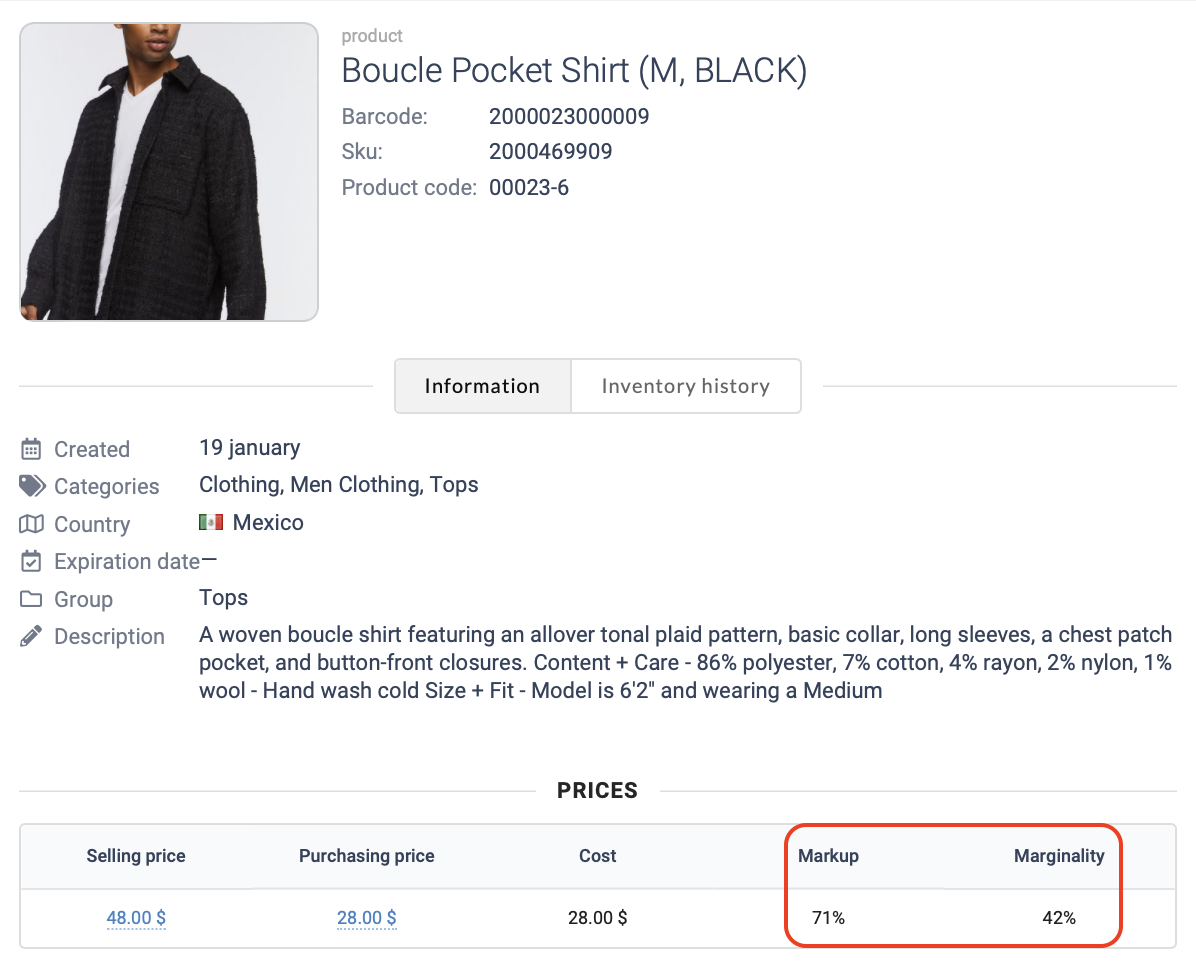
In the product cards, in addition to prices and cost, two more parameters are displayed — Markup and marginality (in the mobile version, margin).
The margin and marginality values are needed to calculate net profit and sales efficiency. The program for AinurPOS stores calculates these indicators automatically.
Markup – the formula for the store

Markup — the ratio of profit to the cost of goods
Markup – how many dollars of profit you will receive from each dollar invested in the purchase of goods.
Marginality — calculation formula

Marginality (Margin) is the ratio of profit to the retail price of a product
Marginality — how many dollars of profit you will receive from each dollar received from the buyer of the goods.
As an example, if you bought a product for $100, and sell it for $150, your markup will be 50%, and your marginality — 33%.
How to use these parameters?
- If you know how much profit you want to get, you can change the sale price by setting the desired percentage of margin or margin.
- By analyzing competitors’ prices and controlling the parameters, you can set your prices lower.
- According to these parameters, you can plan marketing promotions and set discounts and not be afraid that you will go to a loss.
A properly set markup covers all expenses for the purchase and storage of goods, thereby increasing the profitability of the company. The Mark-up and marginality will show you the effectiveness of sales.
Group operations
Using group operations, you can set sales prices for products in different ways:
- Absolute value. All products can be set at the same price.
- Relative value. You can increase or decrease the current sale price by a certain value or percentage
- Mark-up or margin. If the purchase price is specified for the goods, then you can automatically set the sale price using these parameters.
Price Editor
Through the interface of the price editor, you can set the purchase price and the basic sale price in the usual table for each store.
