Products and services are one of the main screens of AinurPOS.
This screen displays all the information about the products. Depending on the display settings, products are displayed in a single list or in groups.
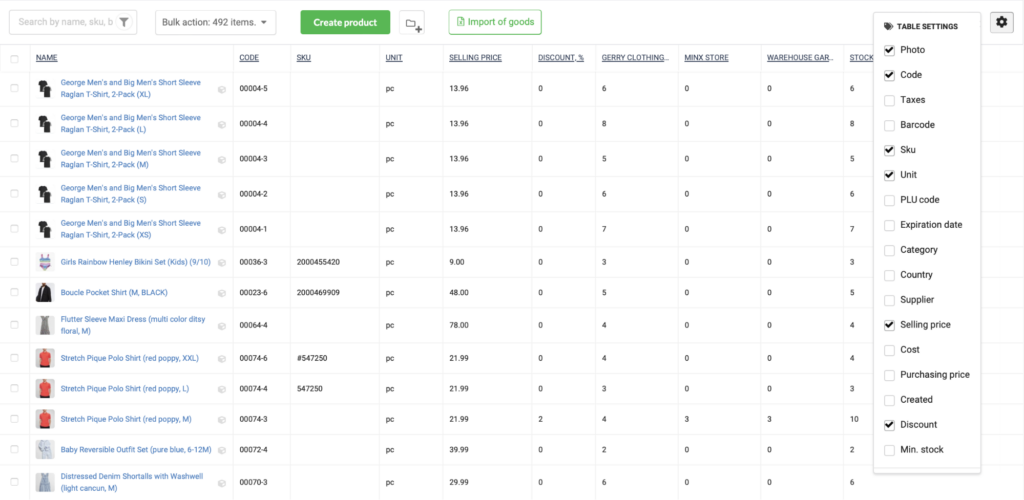
- Product photo
- Code — internal product code
- Taxes — the percentage of tax
- Barcode
- SKU
- Unit of measurement
- PLU code
- Expiration date
- Category
- Country
- Supplier
- Sale price
- Cost price
- Purchase price
- Created — the date of creation of the product
- Discount
- Minimum stock
The last columns in this table show the product balances in real-time by store and the total balances for all stores.
You can search for products by name, code, SKU, barcode, and product description. In addition to the search, filtering of the list of products and sampling is available.
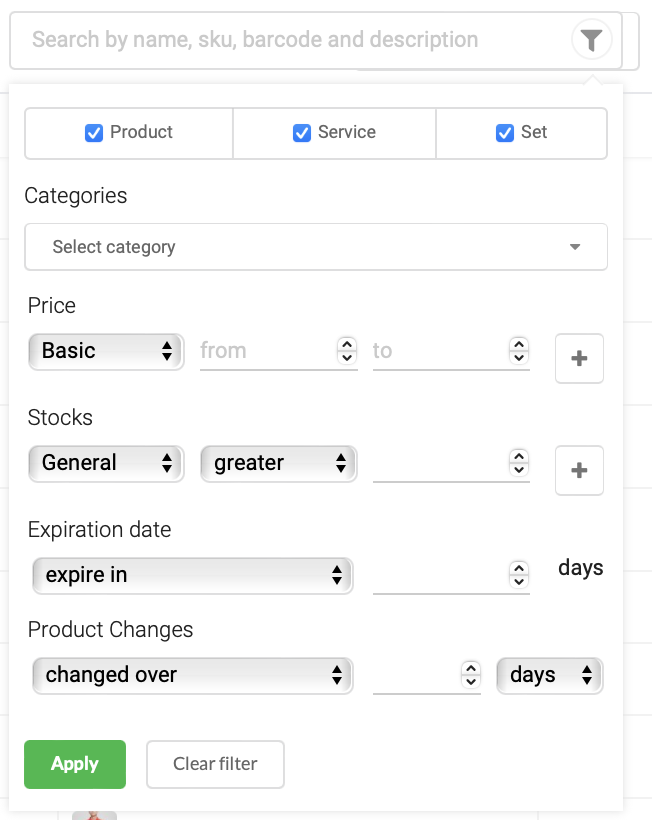
- By type: product, service, or set
- By Category
- By price: sales, purchases. At cost price and discounts
- By stocks
- By expiration date
- By the date of the change
This allows you to make quick selections, for example:
- Goods with a zero balance or goods with a balance less than or equal to the minimum stock to issue a purchase document.
- Products whose expiration date expires in the coming days, for example, to put discounts or check the availability of goods on the shelf.
- Products whose price or name has changed on the last day to print new price tags.
Group operations
When a selection is formed, with the help of filters or search, you can perform some action on all the products of the selection. To do this, group operations are implemented in AinurPOS, they are located in the Bulk Actions drop-down menu.
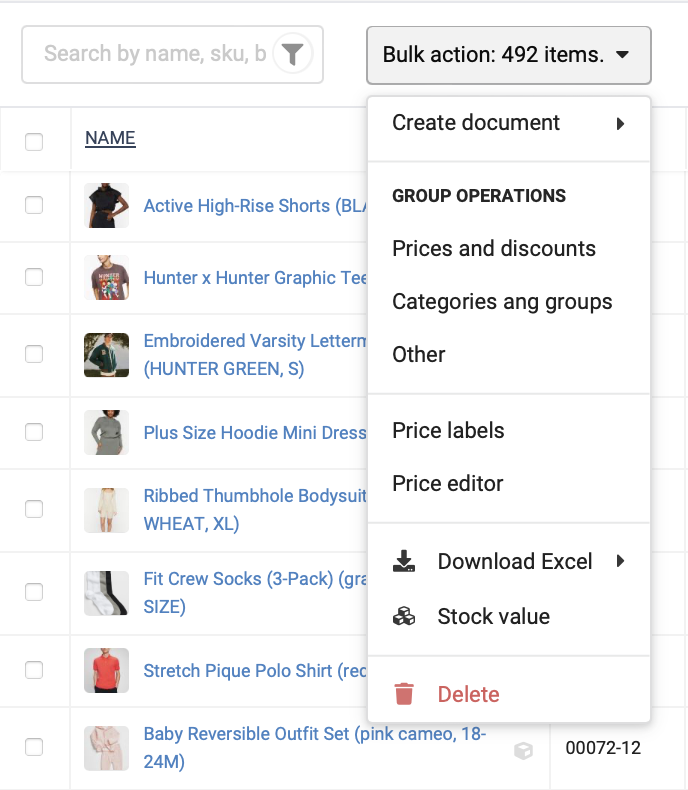
What you can do:
- Create a new product movement document
- Change prices
- Set discounts
- Move to another group
- Assign new categories
- Change the product data, for example, generate barcodes, set the expiration date or minimum balance
- Print price tags
- Download to Excel
- Delete
You can learn more about working with group operations here.
Here on the screen, you can create a new product, group, or import products from Excel.
