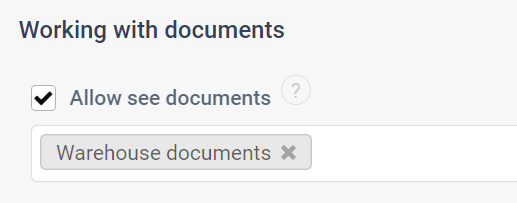To give access to an employee, you need to create it in the “Employees” section. In the web version, this section is in the “Company” tab.
There are 4 roles for employees in Ainurpos:
- The owner — there can be only one. The owner can do everything.
- The manager is the owner’s assistant. Has access to almost all sections, except for employees, integration, and billing.
- Storeman — an employee who works with the products and their stock.
- Cashier — an employee who has access to sales and can work at the register.
By default, roles differ in the following rights:
Owner | Manager | Storeman | Cashier | |
| Working with employees: hiring, firing. |  |  |  |  |
| Access to reports, to the customer base. |  |  |  |  |
| Purchase, inventory, purchase price. |  |  |  |  |
| Sales, return sales, work at the register. |  |  |  |  |
When adding a new employee, you can choose any role for him, except the owner.
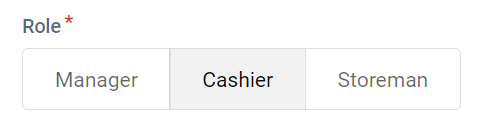
Some permission settings can be changed by clicking the button
Change user permissions
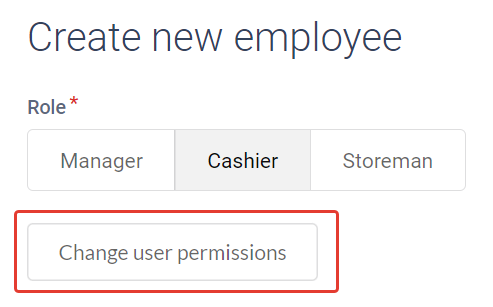
For all employees, you can add or restrict access rights to work with goods and documents.
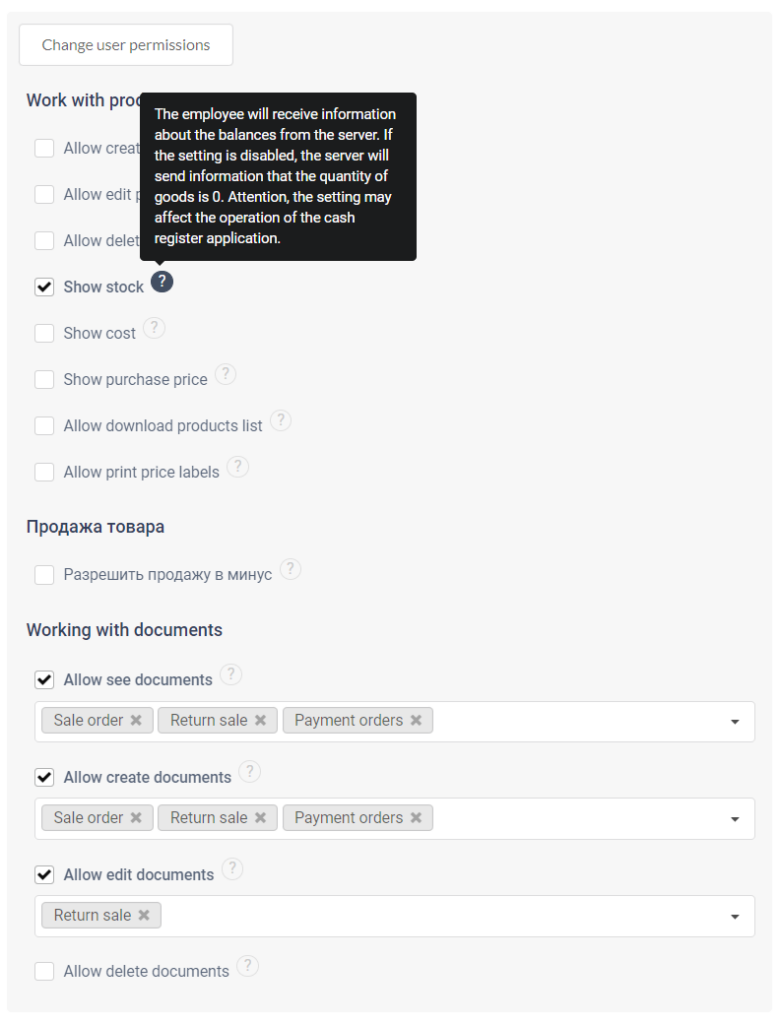
All settings have explanations with all the details and features.
Important! Warehouse documents are stock adjustment, write—offs and inventories.
Employee information
- First name and last name — required field.
- Photo
- Employee e-mail — required field. Used to log in to the main and cash register applications.
- Employee’s phone number is an optional field.
- Employee password – required field. Used to log in to the main and cash register applications.
The employee can edit all this information himself in his profile.
Access to certain stores
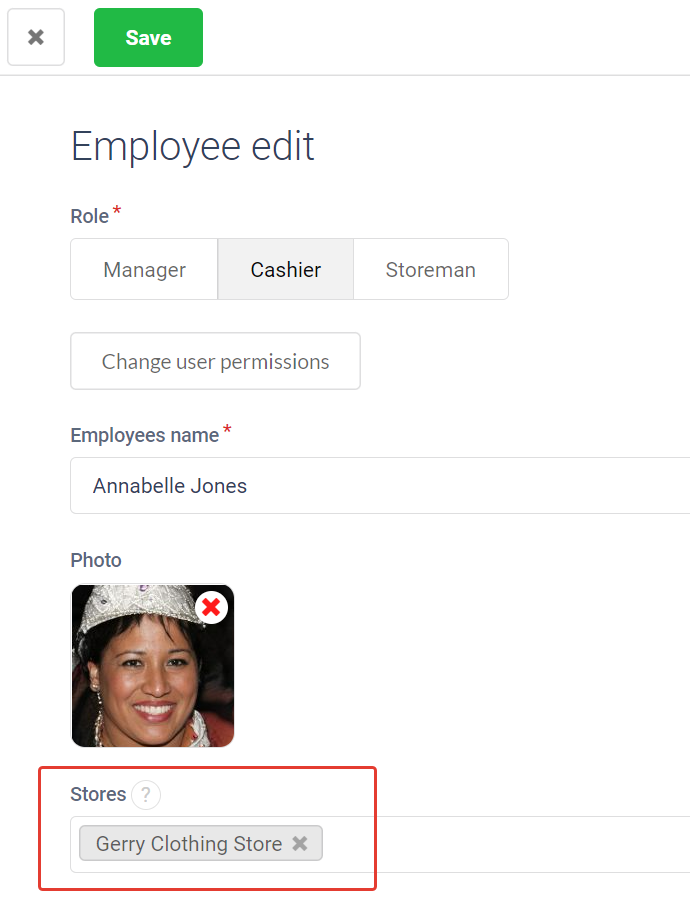
You can give cashiers and storeman access to certain stores where they work. Read more about this feature here.