Selling goods by weight at the AinurPOS checkout has become faster and easier.
Added the setting “Weight goods” and “Fractional service”. It will be useful for those who sell in weight or bulk goods or fractional services – for example, if you paint fences in square meters, and you have ordered one and a half. Making such fractional sales required several steps. With the new setting, everything has become faster.
How to set it up?
The setting works in the AinurPOS web interface and in mobile applications. During creating a product or service, indicate that the product is weighted and the service is fractional. You can select the setting in the unit of measure block.
AinurPOS web interface:
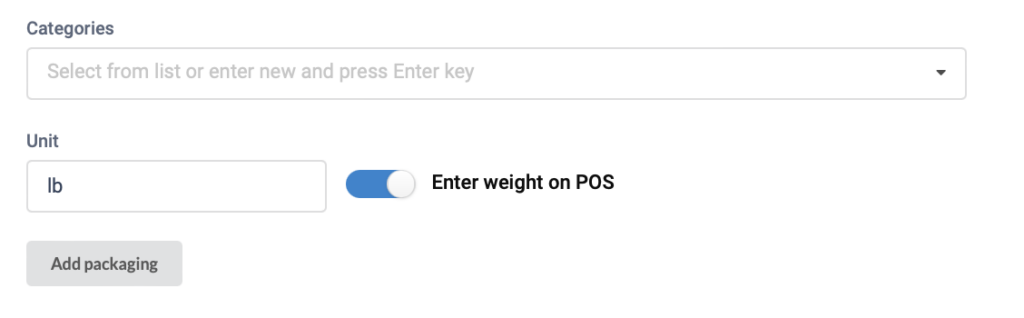
Android application:
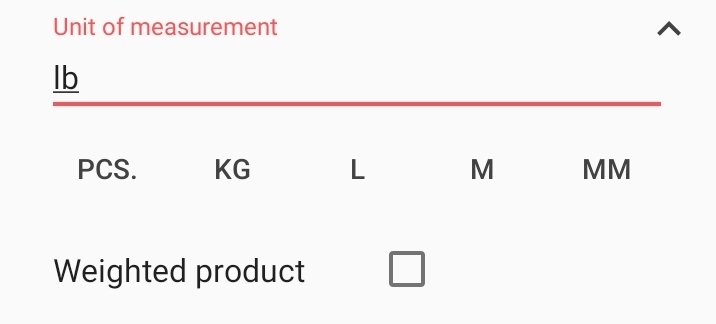
How does it work on Point of Sale?
A piece product and a regular service are always added to the receipt piece by piece: each click or each barcode scan adds +1 selected product to the receipt. And then the quantity can be changed by additionally clicking on the product in the receipt. In the window that opens, you can specify both a whole number and a fractional number.
If the cashier selected a weighted item, he will always be shown a quantity input window in which he will enter the weight of the item.
PLU code for weight products.
In AinurPOS, it is now possible to specify a PLU code for a weight product. What it is and for what, we will understand in this article.
To begin with, let’s determine how the weight product sells in the store. In fact, there are three ways to see it:
- There are scales near the cash register and the cashier weighs the goods himself. Finds the right product in the cash register program. Enters the weight manually.
- Pros: The cheap cost of the scales.
- Pros: Suitable for the sale of goods that cannot be pre-packaged or goods whose weight changes during storage.
- Cons: The cashier takes longer to serve the customer.
- Cons: The cashier must accurately visually distinguish the product and accurately find it in the cash register program.
- You weigh and pack the goods in advance on special scales. The scales print a label with the weight of the product. The cashier punches the product as usual by simply scanning the barcode. The cash register program automatically finds the product in the database and sets the correct weight.
- Pros: Weighing is performed upon stock adjustment.
- Pros: The cashier serves the customer faster.
- Cons: Label scales are more expensive.
- Cons: Not all products are suitable for pre-weighing and packing.
- The method is similar to the previous one, but weighing and packing are carried out in the hall by the buyer himself.
If there are no questions with the first method, then there are questions about scales with label printing. And the first:
How to link scales and AinurPOS?
From the inventory program, information about the product will load into the memory of scales. Its name, cost, expiration date, etc. But most importantly, the PLU code of the product is downloaded. It is this digital code that is printed in the barcode on the label. That is why the code of the cash register application determines what kind of goods are in the hands of the cashier.
In most of the stores with self-service scales, network data transmission is configured. But in most cases, scales accept a regular Excel file with PLU codes.
How to set a product PLU code in AinurPOS?
In the product card in the unit of measurement and packaging block, when the Weight Item switch is turned on, the PLU code field will appear.
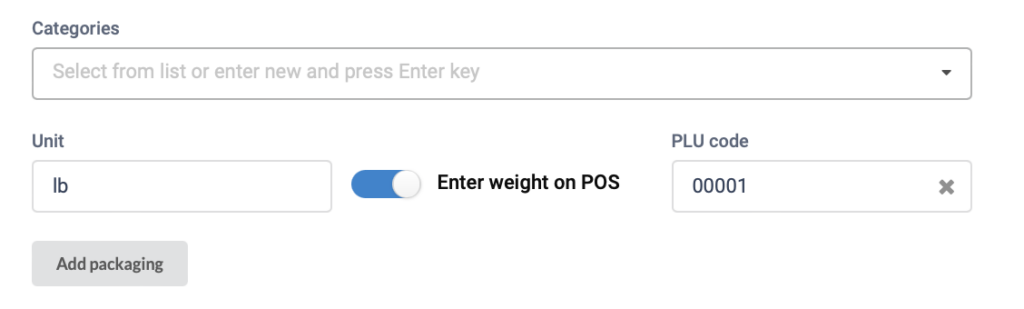
The PLU code is a five-digit number. You can change the code value you need. When the product is saved, it is checked for uniqueness.
Where is displayed? How to download it?
On the Catalog, you must enable the display of the PLU code column.
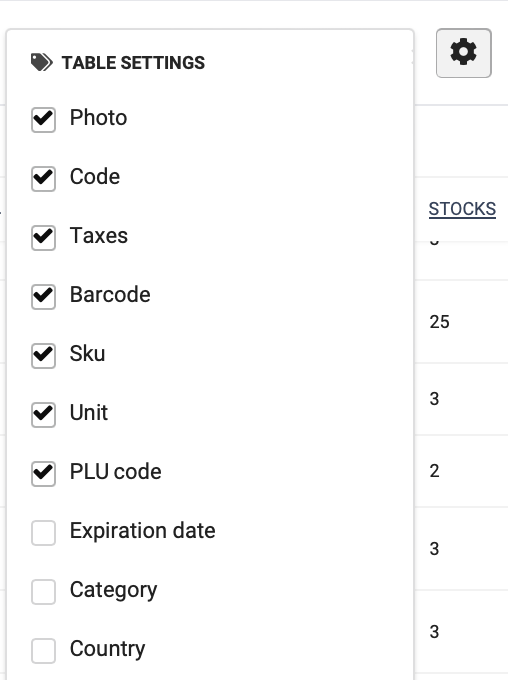
On the same screen, using group operations, you can Download the product to Excel. The file with the table must be imported into the scales of your brand. Most models of scales have utilities for downloading codes from Excel.
Different models of scales have different settings for the barcode format of the weight product. Most models have the option to customize the format. AinurPOS applications work with EAN13 barcodes with the following composition:
Pattern: NN PPPPP WWWWW S
NN — This is a two-digit prefix by which AinurPOS applications understand that this is a barcode of a weight product. By default, this value is 21. In the AinurPOS settings, the prefix can be changed.
PPPPP — PLU — code (5 digits).
WWWWW — the weight of the goods in thousandth units. I.e. if the product has a unit of measurement kg, then grams will be recorded in the barcode.
S — Checking value.
Attention! If you have changed the prefix of the weight barcodes. The screens of the cash register applications need to be updated or synced.
How do AinurPOS applications work with the barcodes of a weight product?
Web interface
The barcode of the weight product is recognized in all document creation interfaces.
A position with the weight obtained from the barcode adds to the document automatically.
If the barcode is entered in the product search field, then automatic addition will not occur. But the search result will be displayed in the product list. And by clicking, the required amount will be added to the document.
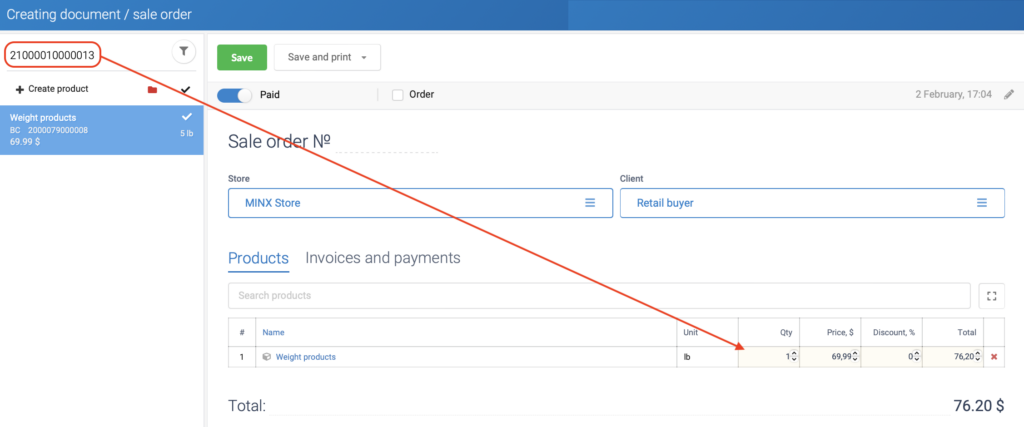
Point of Sales
When you scan a weight barcode, an item with the required amount is automatically added to the receipt.
Attention! If you enter the barcode of a weight product in the search box of POSapplications, the product will not be found. Barcodes with PLU are recognized only when scanned.
Summarize
- In order to pre-pack the received goods and at the same time unload the cashier, it is worth purchasing scales with the ability to print labels.
- In the web version of the weight product card, you need to set its PLU code so that the weight is immediately determined by the barcode of such a product.
- At the checkout, you just need to scan the barcode.
- Profit, now you have everything on the shelves.
