Many product movement documents can automatically create payment orders that define financial relationships with suppliers and customers. These are documents such as sales, purchases, and returns of sales and purchases. In addition, you can create so-called “manual” orders, i.e. created as independent documents without reference to the documents of the movement of goods. With the help of such orders, it is convenient to keep records of expenses and income.
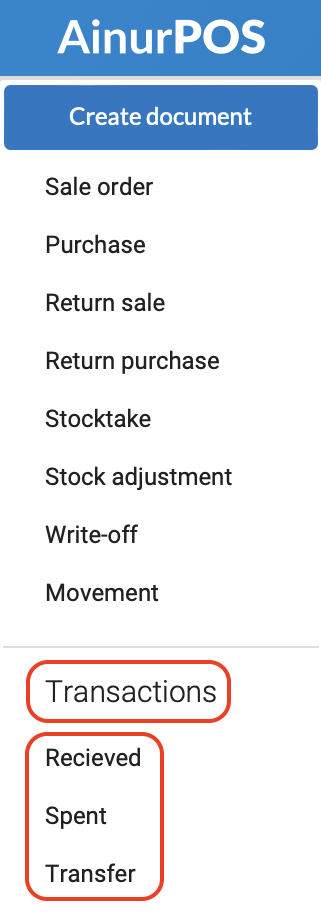
- There are required fields in the documents — the debit or receipt account and the contact. In which you specify where to withdraw money (for spending orders) and who receives them.
- A very important point is the choice of payment category. In order for everything to be on the shelves, the most common categories are already built into AinurPOS, but you can create your own in order to control all movements in the report in the future.
Attention! Custom categories can be edited or deleted at any time. These changes affect all previously created orders with these categories. - Do not forget to specify the amount of the payment and the category, in order to remember the circumstances of the payment faster in the future, fill in the comment. Then no transactions in the report will come as a surprise to you.
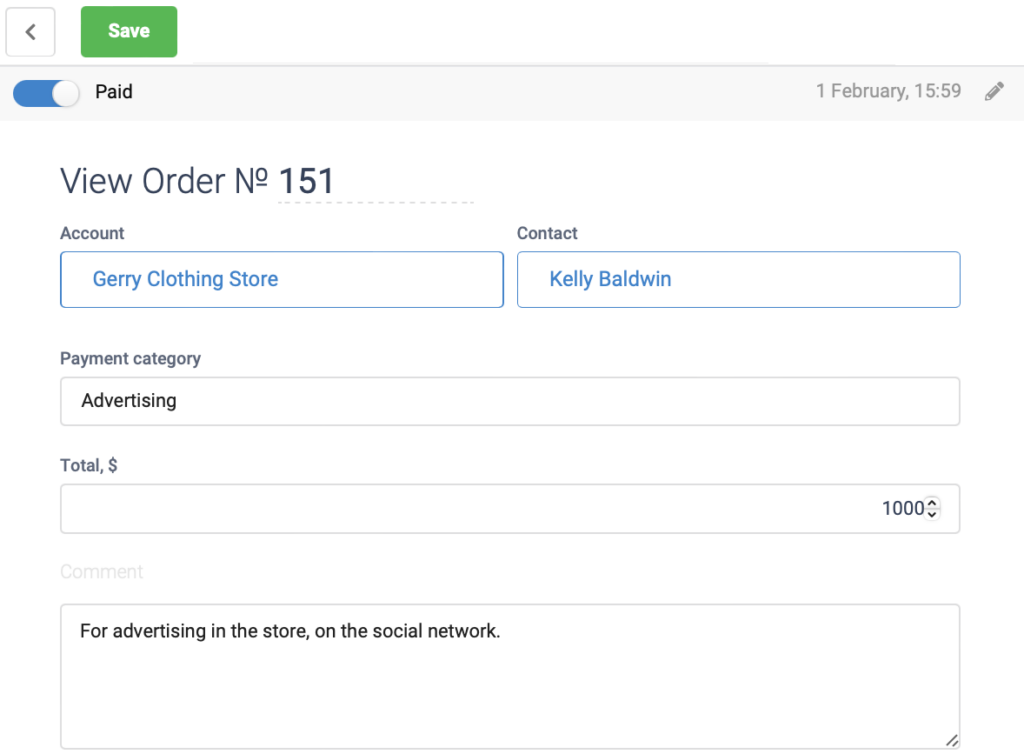
With the help of “manual” orders, you can plan your upcoming expenses. To do this, in the upper part, you need to set the Document as an unpaid out switch and set the expected payment date.
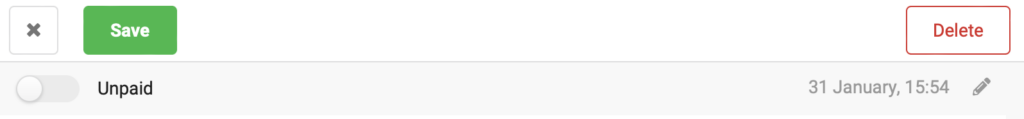
Такие ордера будут отображаться в предстоящих событиях.
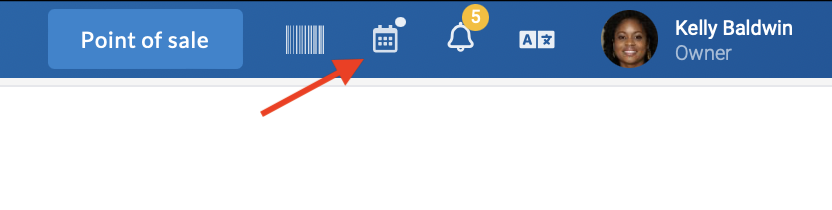
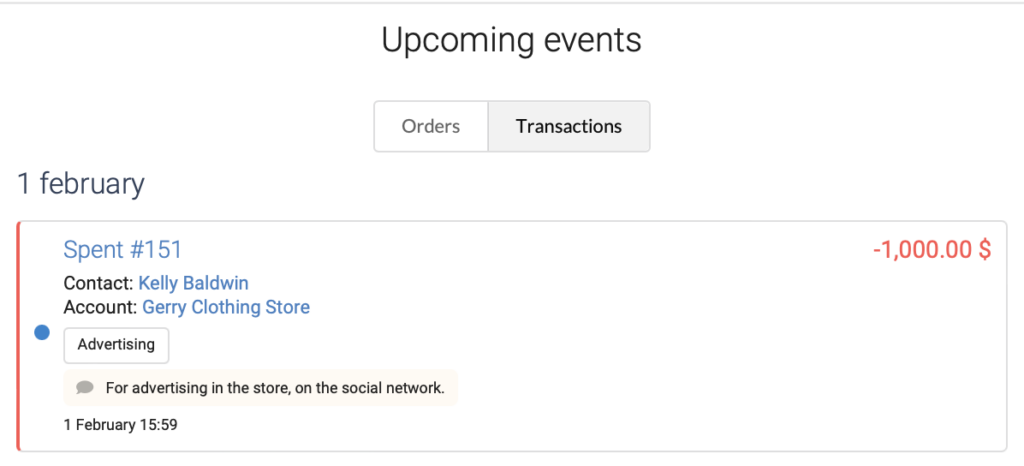
All orders can be found in the Transactions.
