In business, it is important to have a summary of the state of affairs in the store in front of your eyes. The Dashboard of AinurPOS and Reports shows this information in real-time.
In AinurPOS, another tool for obtaining information has appeared — a daily e-mail report to the owner for the past day.
What’s in the report?
- Sales indicators
- The number of sales documents.
- The amount is according to the sales documents.
- The number of payments made according to sales documents is divided into cash and non-cash payments(credit, debit). Attention! If on the reporting day, the payment for the sale came in debt, it will also be included in the report. The sales document itself does not get into the reporting day, because it was made earlier. For example, a check issued yesterday will not be included in the new report, and today’s payment for it will be reflected in the report.
- Amounts for payments are divided into cash and non-cash payments.
- The number of return sales documents.
- The amount of sales documents minus the amount of return sales documents.
- Revenue including sales returns.
- The cost of sales.
- Profit from sales. The amount of sales documents minus the cost of sales
- Average ticket. The amount of sales documents is divided by the number of sales documents.
- Sales
- The number of goods. All products are summed up, regardless of the units of measurement. The product from the sets is also included in this indicator.
- The amount of product sales.
- The number of services sold. Services from the sets are also included in this indicator.
- The amount of service sales.
- The number of sets sold.
- The amount of sets sales.
- Warehouse
- The quantity of goods in stock with zero cost.
- The quantity of goods with a balance of less than zero.
- The quantity of goods with a balance less than the minimum stock.
- The quantity of the expired product.
- The total quantity of goods in stock.
- The total cost of the goods in sales prices.
- The total cost of the goods at cost.
- Top product sales
- Products are the leaders of sales by revenue. Five products are displayed.
- Products are the leaders of sales by quantity. Five products are displayed.
- Top employees
- Employees are leaders in the number of sales.
- Employees are the sales leaders by the amount of sales.
- Employees are leaders in the average ticket.
Who can receive the report?
The report is received by mail only by the owners of AinurPOS accounts on the tariff plans “Optimum”, “Professional” and “Unlimited”.
How to enable or disable sending reports?
In the web version of AinurPOS, you need to go to the company settings and enable the distribution of the report.
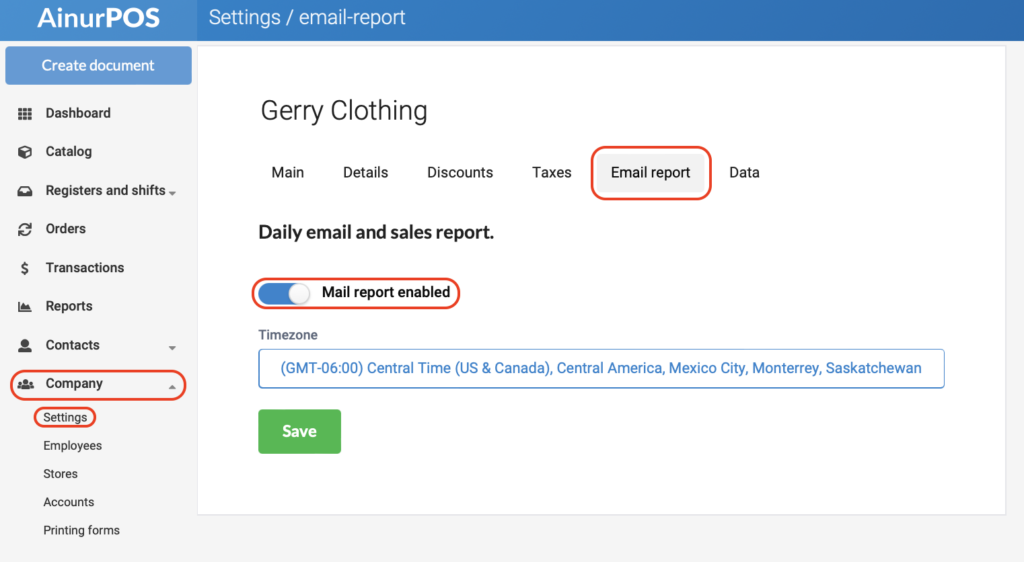
In the Android application, you also need to put a “tick” on the Daily report to e-mail
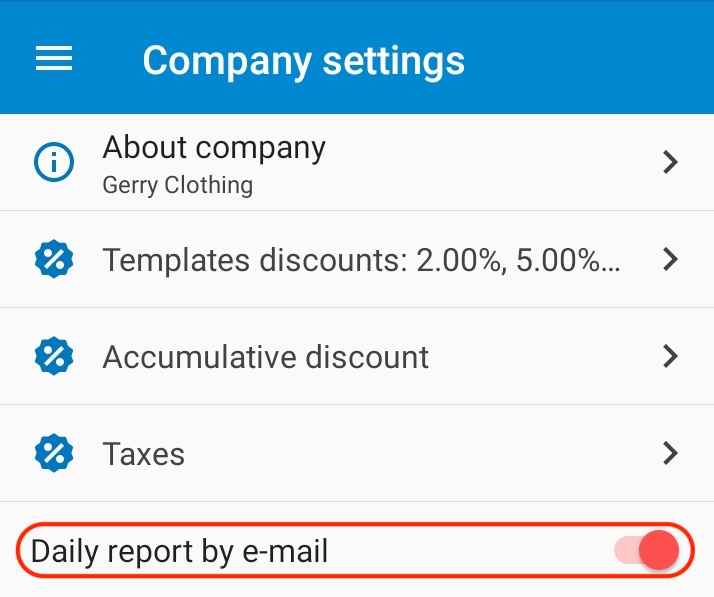
The report is sent at 3 a.m. Check the time zone settings if the report arrives at a different time.
