The report is generated for all documents of the movement of goods (orders)
What does it show?
The report shows the change in balances for the selected period.
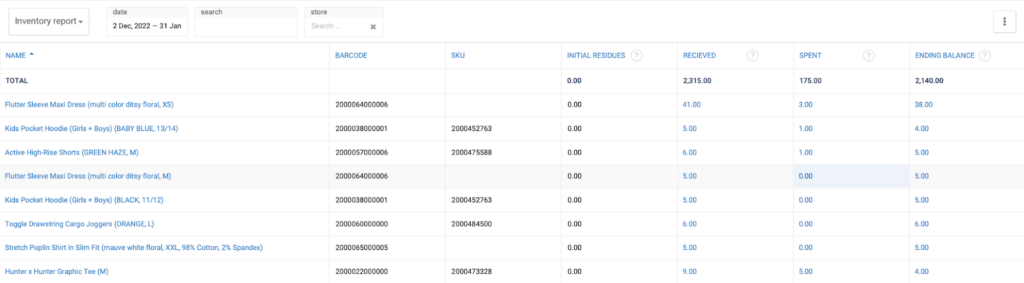
Displayed here:
- Initial residues— shows the balance at the beginning of the selected reporting period.
- Received — all receipts of goods according to the documents of purchase, registration, inventory, and return of sales.
- Spent — all departures of goods according to the documents of sale, write-off, inventory, and return of the purchase.
- Ending balance – shows the balance at the end of the reporting period.
Filters
- Date range.
- Stores. Filter by points of sale
